At first I was going to leave the +1 icon in, but decided after learning more about it, that it wasn't something I wanted on my blog, even though I wanted the other "share" icons to remain. So yesterday, I started looking at the code and figured out how to get rid of just that icon and leave the rest functioning.
First off, you need to go to the edit html page of your blog Design area. This will bring up the template code window for your blog. Make sure you make a back up of your template at this time by using the link provided on the page. This is just so you can revert back in case you delete more than you should while following these steps.
Next, you need to click the check box near the top of the html window that says "expand widgets". You need to do this in order to see the code that has to be removed.
Now you need to scroll down until you see the area of the blog code that is inside this screen shot of my blog's template(click on image for larger view), and cut out the area highlighted in blue. Only that area, and nothing else. Make sure you save the template after you have cut the code out.
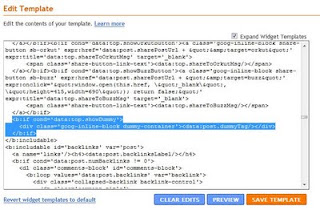
Now when you view the blog, the rest of the share buttons still show (assuming you have them turned on in the blog post widget), but the +1 icon will be gone.
Mishka
Official Blog*Star
Testing Blogger

No comments:
Post a Comment